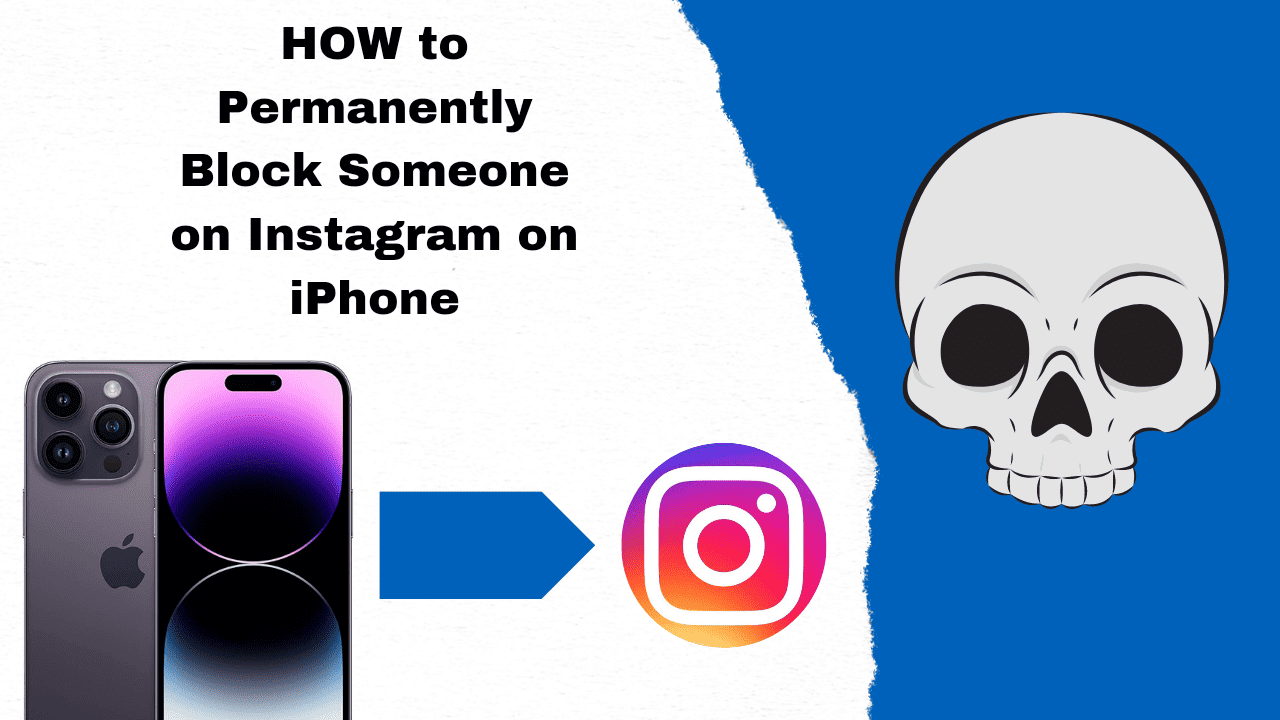Table of Contents
Introduction:
In this artice, we will provide you the solutions on How to Permanently Block Someone on Instagram on iPhone , ensuring a more pleasant and secure online experience. We’ll explore the significance of this action, the consequences of blocking, various methods to achieve this on an iPhone, and additional strategies for softer restrictions. Let’s empower ourselves with the ability to maintain a positive digital environment.
Understanding the Importance of Blocking on Instagram:
Blocking serves as a powerful tool to safeguard your Instagram journey. By employing this action, you shield yourself from inappropriate content, invasive messages, and unwanted interactions. Our comprehensive exploration will provide you with the knowledge and skills to effectively manage your Instagram connections.
What Happens When You Block Someone on Instagram?
When the decision to block is made, a cascade of protective measures is initiated:
– Restricted Contact: Complete cessation of communication channels with the blocked user.
– Profile Visibility: Mutual invisibility of Instagram profiles, stories, and posts.
– Removal of Engagement: Elimination of likes and comments on posts from the blocked account.
– Group Interactions: The intriguing aspect of managing group participation when common connections are involved.
How to Permanently Block Someone’s Instagram Account on iPhone:
Discover three reliable methods for enacting a permanent block on an Instagram account from your iPhone:
Method 1: Instagram Settings
1. Open Instagram and access your profile.
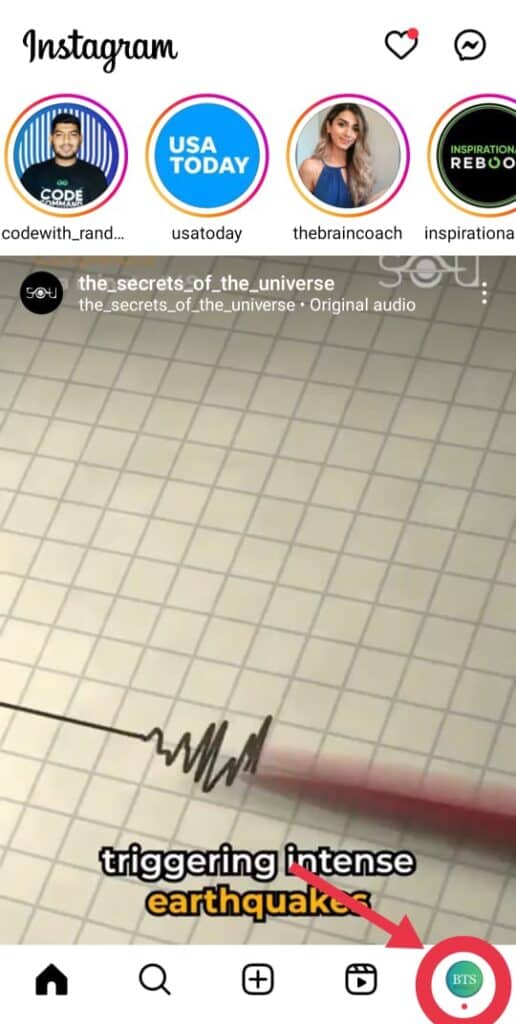
2. Navigate to Settings and privacy via the hamburger icon.

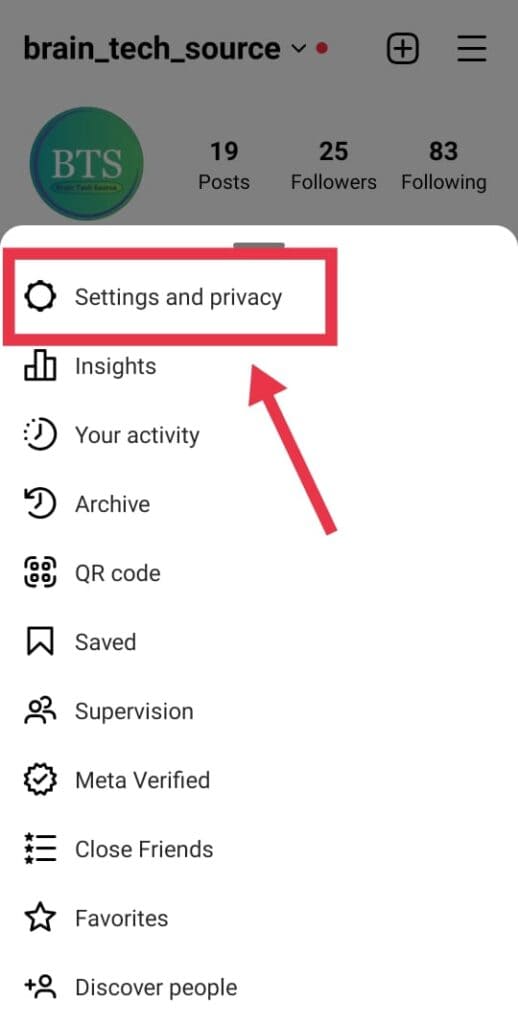
3. Choose “Blocked” to unveil your block list.
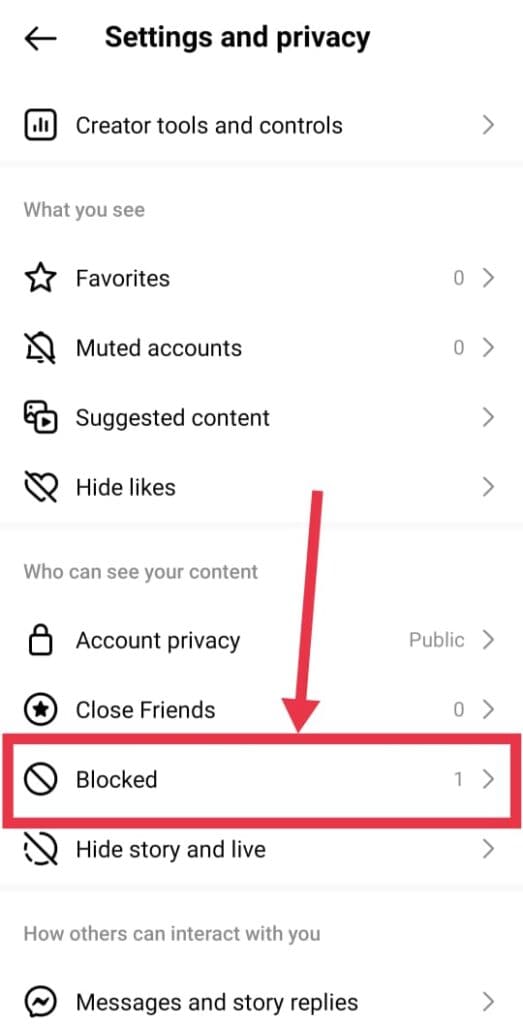
4. Add the user’s username and initiate the blocking process.
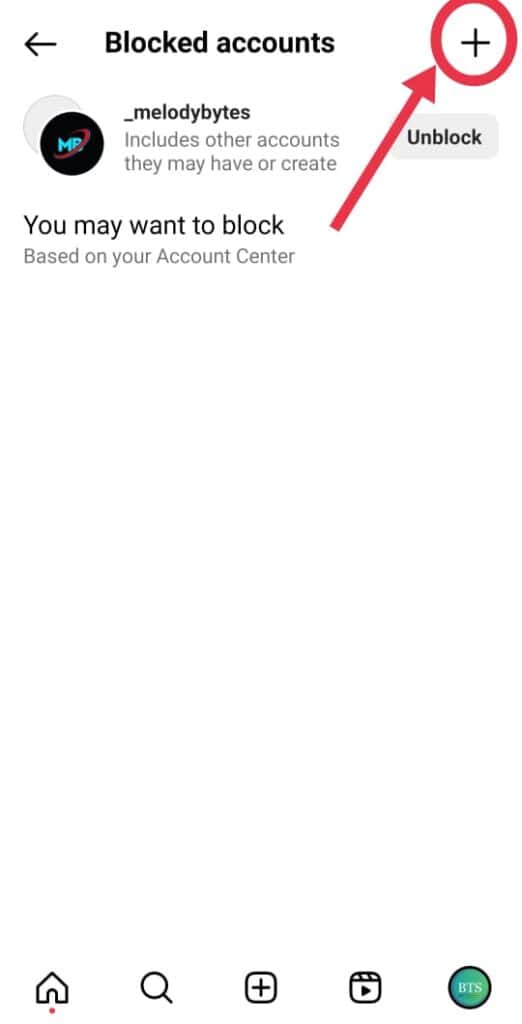
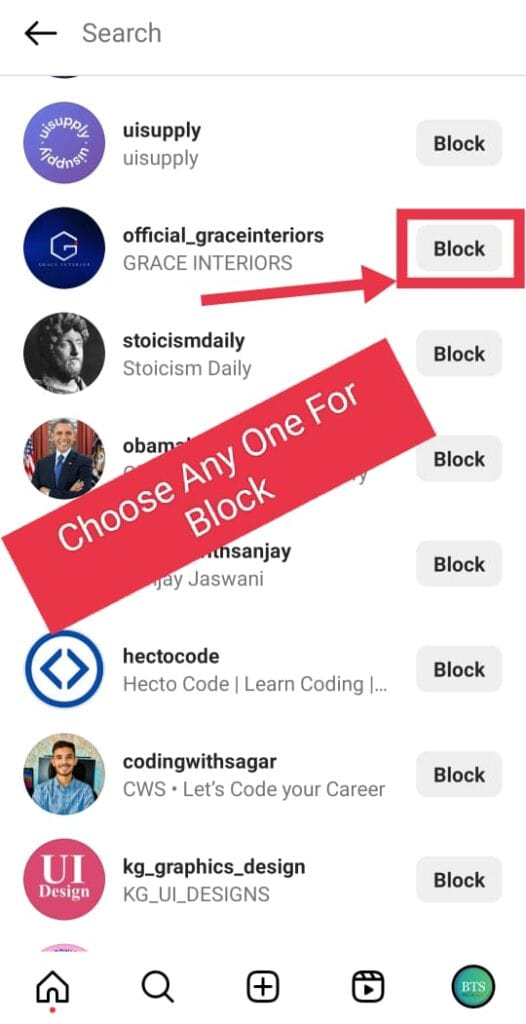
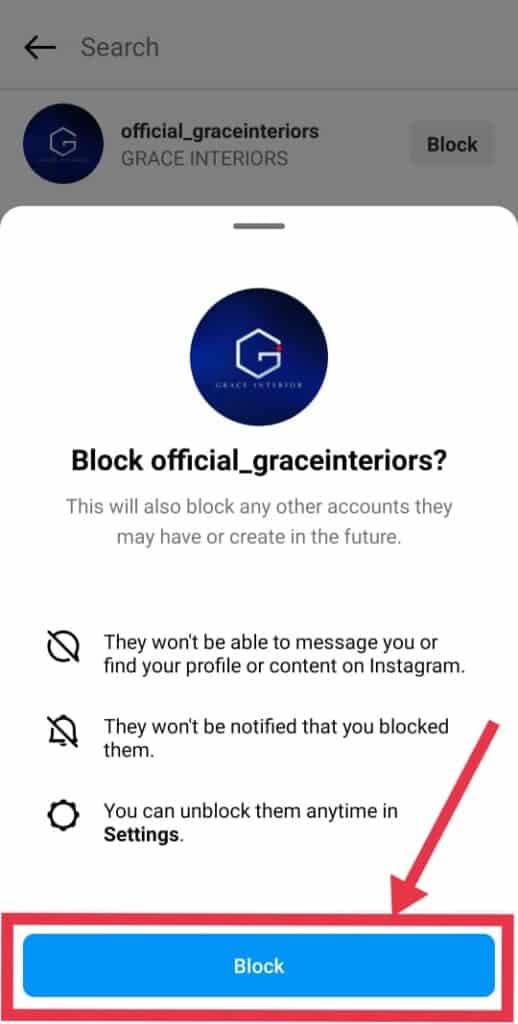
Method 2: Instagram DM
1. Launch Instagram and select the messenger icon.
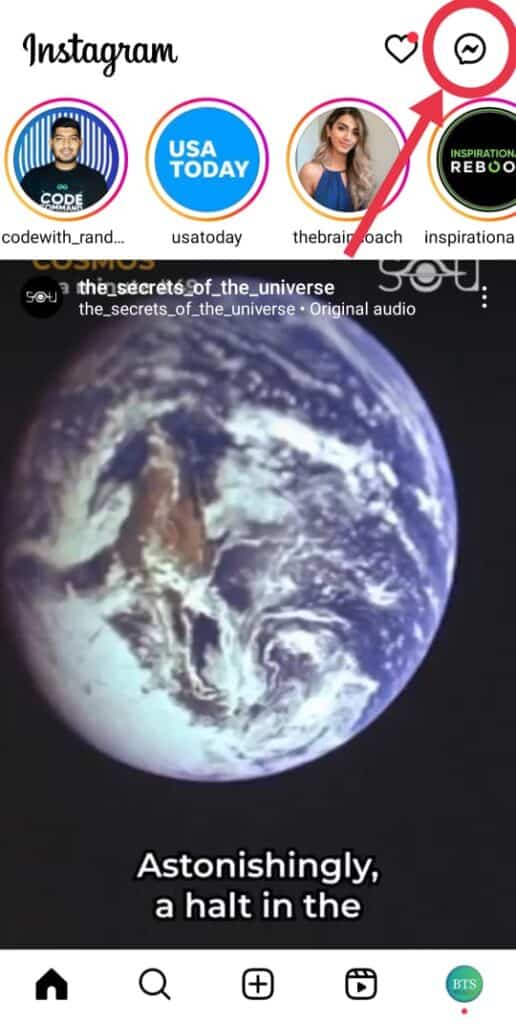
2. Locate the user’s name and tap on it.
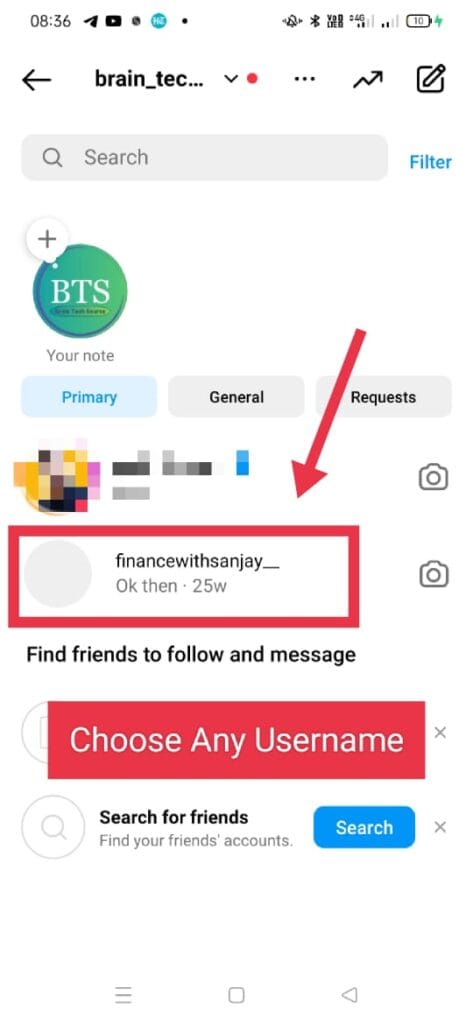
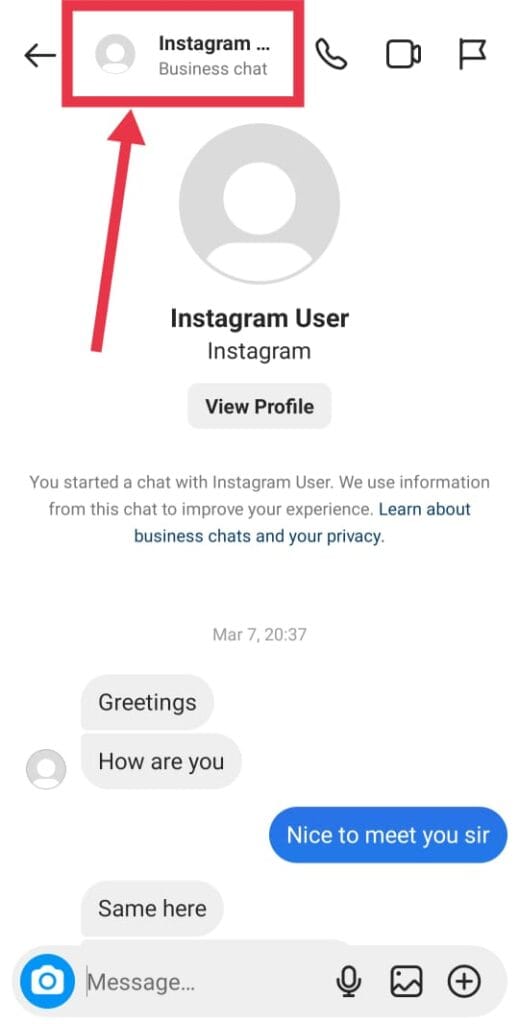
3. Access Options and proceed to block the user.
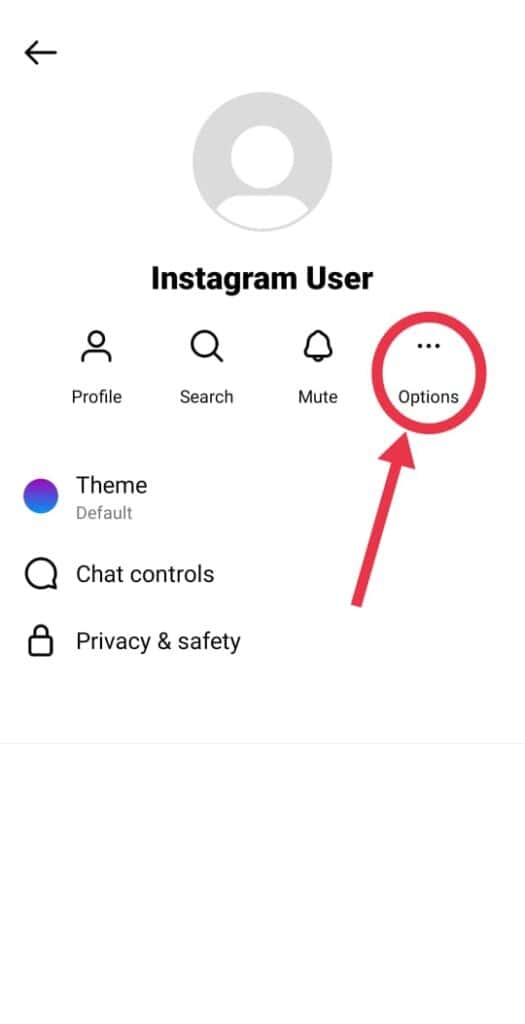
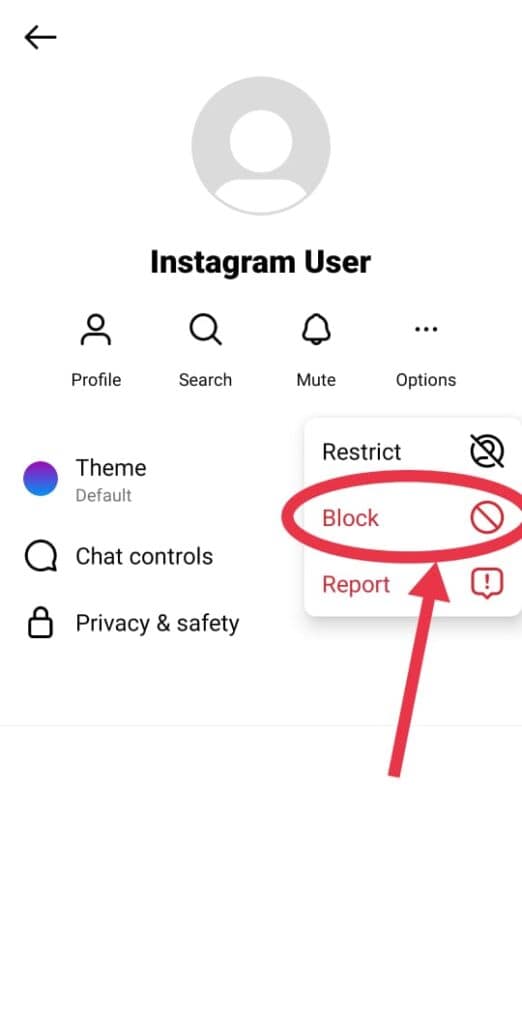
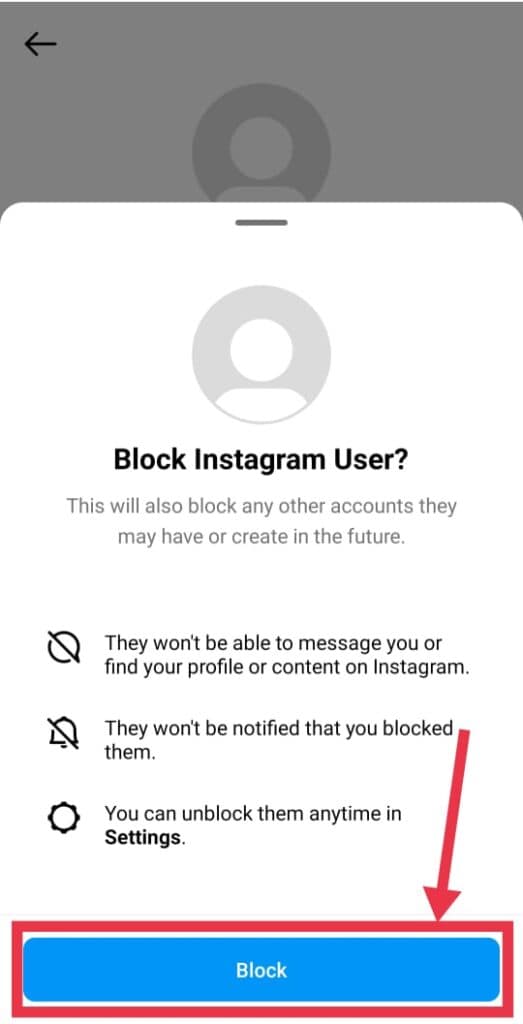
Method 3: User’s Instagram Profile
1. Visit the profile of the user to be blocked.
2. Utilize the three dots menu to initiate the block.
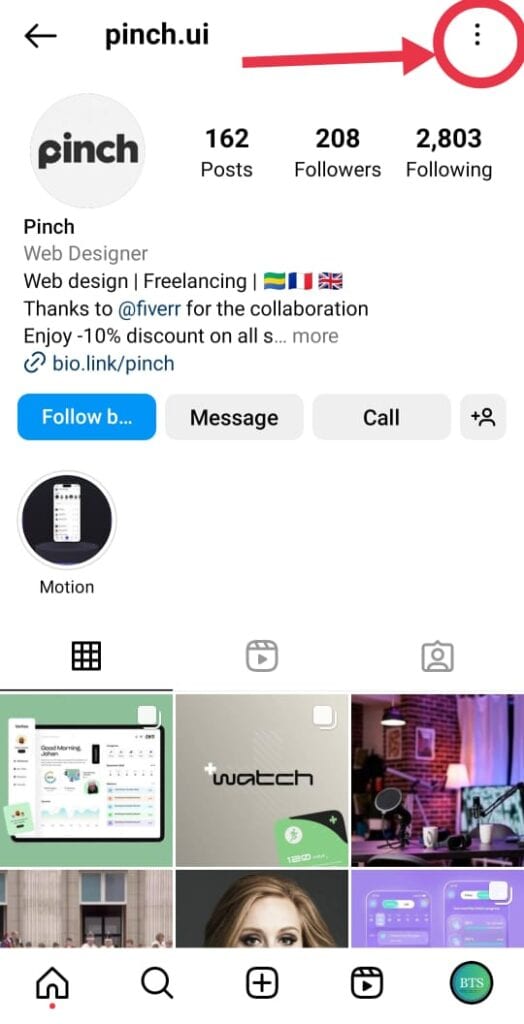
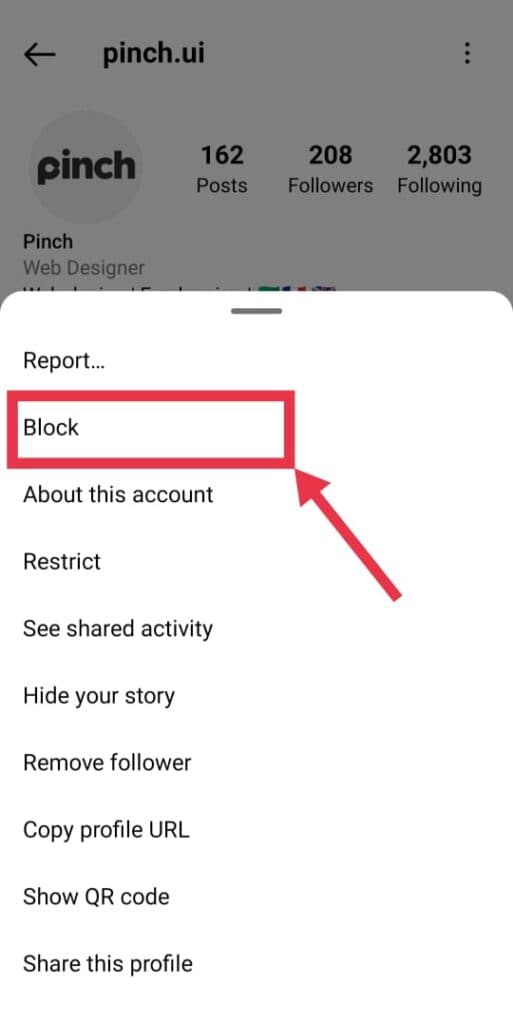
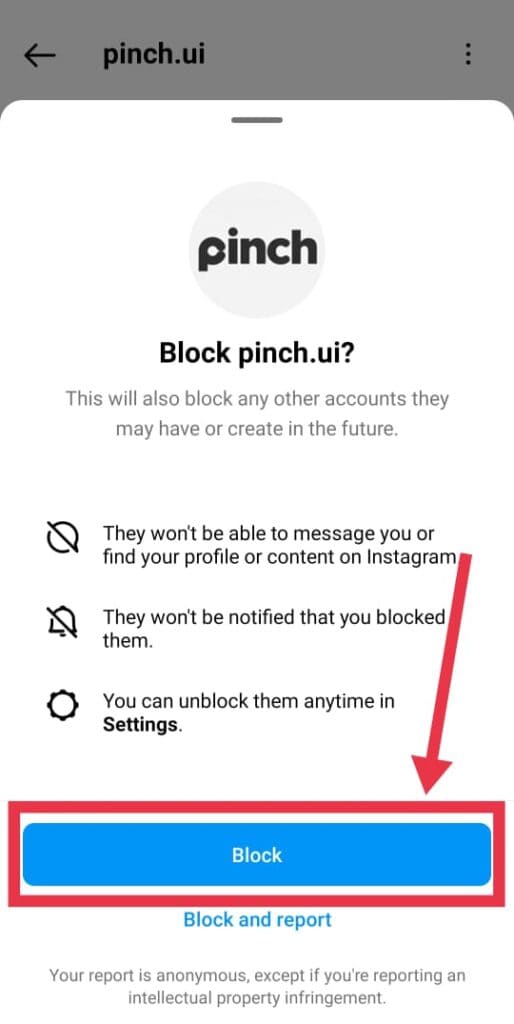
Alternative Approaches: Soft Blocking Users on Instagram: For situations where a complete block isn’t necessary, explore these strategies to manage interactions more subtly:
– Removing Followers: Maintain control by removing followers who compromise your Instagram experience.
– Instagram’s Restrict Feature: Approve comments from restricted users before they’re visible to others.
– Hiding Stories: Safeguard your stories by limiting visibility to select users.
– Muting Accounts: Keep your feed clutter-free by muting accounts for updates without notifications.
Frequently Asked Questions (FAQs):
Gain clarity on common concerns related to blocking on Instagram:
– Blocking Without Following: There’s no requirement to follow before blocking on Instagram.
– Identifying if You’ve Been Blocked: Check profile visibility across accounts to detect potential blocks.
– Rejected Follow Requests: Instagram automatically rejects follow requests from previously blocked users.
Conclusion:
Taking Control of Your Instagram Experience In an age of digital interactions, it’s vital to curate a space that aligns with your comfort and security. By mastering the art of blocking on Instagram, you empower yourself to navigate the platform confidently, free from unwanted intrusions. Remember, your digital journey is yours to shape and safeguard.
FAQs
Certainly, here are 6 FAQs related to blocking on Instagram:
1. Can I block someone on Instagram without following them?
Absolutely. You have the power to block any user on Instagram, regardless of whether you follow them or not. Following is not a prerequisite for blocking.
2. How can I tell if someone has blocked me on Instagram?
Instagram doesn’t provide a direct notification for being blocked, but there are signs to look for. If you can’t find their profile through your account or another person’s account, it’s likely that you’ve been blocked.
3. What happens if I block someone and they try to follow me again?
If you’ve blocked someone and they attempt to follow you again, Instagram’s built-in safeguard automatically rejects their follow request. You won’t receive any notifications about their request, and they’ll remain blocked from your profile.
4. Can I unblock someone once I’ve blocked them on Instagram?
Yes, you can. If you decide to give someone another chance, you can unblock them. Go to your blocked list, find their username, and then proceed to unblock. However, keep in mind that unblocking won’t restore any previous interactions or content.
5. Will the person I block on Instagram know that they’ve been blocked?
No, Instagram does not notify users when they’ve been blocked. The blocked user won’t receive any notifications or alerts indicating that they’ve been blocked by you.
6. Can I block multiple accounts at once on Instagram?
As of my last update in September 2021, Instagram does not offer a feature to block multiple accounts simultaneously. Blocking must be done on an individual basis by accessing each account’s profile and initiating the block action.
Please note that Instagram’s features and functionalities might have evolved since my last update, so I recommend checking the latest Instagram Help Center or app settings for the most accurate and up-to-date information.