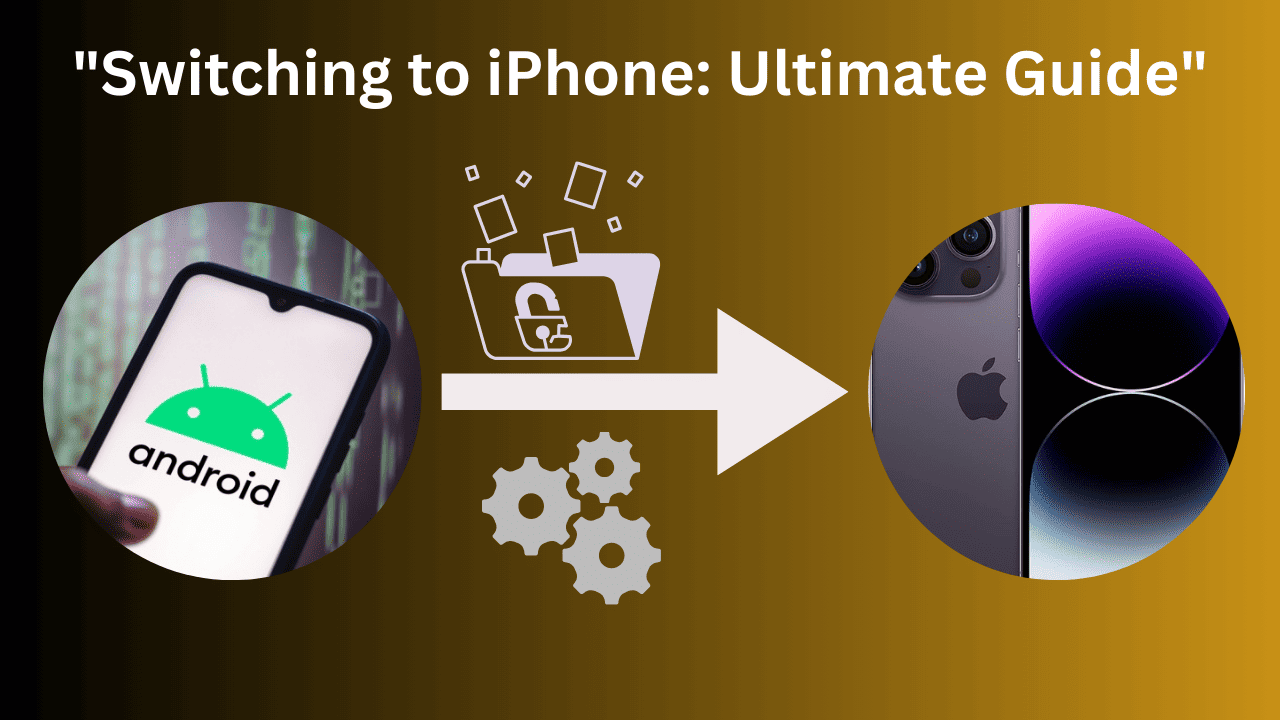Table of Contents
Introduction On Shift from Android to iPhone
In this article we will provide you the master guide on Mastering the Shift from Android to iPhone: A Definitive Guide, Embarking on the journey of transitioning from an Android device to the captivating world of iPhone is a momentous decision. Whether it’s the allure of seamless integration or the refined aesthetics of iOS that beckon you, this guide is your trusted companion. Discover a plethora of insights, tips, and step-by-step instructions to make this shift an experience brimming with anticipation rather than apprehension.
Chapter 1: Preparing for a Smooth Transition
Before taking the plunge, it’s crucial to ensure a seamless process. Here’s what you need:
1. Network Alignment: Both devices should dance to the same Wi-Fi tune, creating a bridge for data transfer.
2. Battery Empowerment: Provide ample battery life or keep them plugged in to prevent any hiccups.
3. Guarding Against Interruptions: Android’s screen should remain awake, while activating the Do Not Disturb mode ensures uninterrupted progress.
4. Space and Readiness: The iPhone should have ample space to embrace all your Android data, including the external SD card contents.
5. Software Synchronicity: Ensure your Android device boasts the latest software version and the Move to iOS app is updated.
Chapter 2: Easing the Transition with “Move to iOS”
1. A Native Approach: Apple’s “Move to iOS” app emerges as the most elegant solution. This wireless wizardry simplifies data migration and enables holistic transfer.
2. Timing Matters: Remember, the optimal period for utilizing this app is during your iPhone’s initial setup. If the setup is complete, the app can still work its magic without obliterating existing iOS content.
3. Guided Steps: Embark on this journey by downloading the Move to iOS app on your Android device. As you initiate the setup on your new iPhone, select “Move data from Android.” Adhering to the app’s guidance ensures a smooth ride.
4. Data Selection: One of the app’s marvels is allowing you to cherry-pick the data you wish to embrace in your new iPhone. From contacts and messages to media and settings, the choice is yours.
5. Awaiting Transformation: As the transfer commences, patience becomes your ally. Allow both devices to engage in this intricate tango until the loading bar declares the mission accomplished.
6. Unveiling the New: Once the transfer concludes, your iPhone isn’t just a device; it’s a tapestry of your digital life. Tap “Done” on your Android device and then “Continue” on your iPhone to conclude the setup.
Chapter 3: The Art of Manual Migration for Shift from Android to iPhone
1. Preserving Choices: If the notion of erasing your iPhone is unsettling, manual migration offers a path. It involves transferring data individually, offering control and customization.
2. Reconfiguring iPhone: The process begins with erasing existing iPhone data and commencing setup. This provides a canvas for data arrival.
3. Selective Migration: Contacts, text messages, WhatsApp conversations, and beloved music all make the journey. Each transfer is an exercise in patience, but the result is worth the effort.
4. Email’s Magic: For email aficionados, syncing accounts bridges the gap between devices, making old emails, contacts, and calendars accessible.
5. Cloud’s Embrace: Utilize the cloud to shepherd your images and documents. Upload from Android, retrieve on iPhone. A storage dance of convenience.
6. Computational Symphony: For a grand media transfer, the Android File Transfer app on Mac orchestrates a seamless flow of visual and auditory delights.
Chapter 4: Navigating the Unknown with FAQs
1. Time in Transit: The temporal aspect of data migration is diverse; 10 minutes could relocate 500MB, but variables play a role.
2. SIM Shuffle: Embracing iPhone 14’s eSIM realm requires a physical-to-digital SIM transformation via your carrier.
Chapter 5: Embracing iOS: An Exciting Beginning Shift from Android to iPhone
1. The iPhone Odyssey: Congratulations on conquering the shift! Apple’s Move to iOS App and this guide have transformed it into an exploration, not a migration.
2. Support Beyond: Should enigmas surface, our guide is a steady compass. Apple’s support stands as a lighthouse, guiding you through any challenge.
In your hands lies the roadmap to a transition that is not just technological, but also emotional. It’s about embracing a new chapter while cherishing the one you leave behind. May your journey from Android to iPhone be a tapestry woven with anticipation, wonder, and empowerment.
FAQs About Shift from Android to iPhone
How long does the switch take?
Timing varies, but expect around 10 minutes per 500MB of data.
Can I keep my SIM for iPhone 14?
iPhone 14 uses eSIM, so convert your physical SIM with carrier help.
What if I face issues during transfer?
Our guide and Apple’s support have you covered for a smooth transition.
Will all my apps transfer?
Some apps from Google Play and App Store will migrate alongside other data.
Can I transfer WhatsApp messages?
Yes, use the Move to iOS app for seamless WhatsApp migration.
Is manual transfer worth it?
Manual transfer offers control, but it’s more time-consuming.
How can I ensure no data loss?
Follow our steps diligently and consult Apple support for reassurance.
How long should it take to move Android to iPhone?
The duration of transferring data from Android to iPhone can vary based on factors like data size and network speed. On average, it might take around 10 minutes to transfer 500MB of data. However, the actual time could be more or less depending on your specific circumstances.
Is iPhone easy to use than Android?
Both iPhone and Android devices have their own user-friendly aspects, and the ease of use can depend on personal preferences and familiarity. iPhones are often praised for their intuitive interface and seamless integration within the Apple ecosystem. Android devices, on the other hand, offer more customization options and might be preferred by users who enjoy more control over their device’s functionality. Ultimately, which one is easier to use depends on your individual preferences and prior experience with either platform.
Which is better Android or iPhone?
The choice between Android and iPhone depends on personal preferences. Android offers more customization, while iPhones provide a seamless ecosystem. Both have their strengths; it’s about what suits you bes
Is Move to iOS slow?
The speed of “Move to iOS” varies based on data size and network conditions. Generally, it’s designed to be efficient, but the transfer time can vary.
Why iPhone is so costly?
iPhone’s higher cost is attributed to its premium build quality, advanced technology, and the ecosystem it offers, including hardware, software, and services.
Read More :
Resolving Mac Startup Issues after Update: 9 Expert Solutions Unveiled
How to Permanently Block Someone on Instagram on iPhone
8 Exciting New Photo Features Coming to iPhone in iOS 17
Latest Post
- Microsoft’s Nuclear Ambitions : Powering AI with Next-GenReactors-Now Hiring Nuclear Scientists
- China Surpasses U.S. as Largest iPhone Market in Q2 2023
- Resolving Mac Startup Issues after Update: 9 Expert Solutions Unveiled
- Mastering the Shift from Android to iPhone: A Definitive 5 Guide
- How to Permanently Block Someone on Instagram on iPhone